Placement
The Training and Placement page showcases the placement activities at Thakur College of Engineering and Technology in Mumbai. It provides comprehensive information about the placement process, services, and objectives of the Training and Placement department. The page likely presents data on the number of students successfully placed, the count of companies that have visited the campus for recruitment, and may also categorize companies into different tiers such as super dream, dream, normal, and core companies. By visiting the page, visitors can access valuable information and insights into the placement activities at TCET.
Placement Hero Section
The Placement Hero Section tell us about the placements scenarios in TCET, and also the statistics like Number of students placed and Number of companies visited.
Here are the steps we followed to achieve this:
Opening the
PlacementHero.astrofile.The first child contaier of
<div>showcases the headings and a short description about the Placements in TCET.Next up we inserted a
<button>tag which redirects to the Guidelines of placements.PlacementHero.astro<div class="flex space-x-10 lg:flex-row flex-col items-center gap-12 w-full mt-12 mb-12">
<div class="w-full order-1">
<h1 class="lg:text-4xl text-3xl mb-4 font-title">About Placement</h1>
<p class="mb-8 lg:text-base text-md text-slate-500">
The Training and Placement department serves as a bridge between the
academic environment and the industry by establishing connections with
various companies and organizations. The ultimate aim of the T&P
department is to ensure that students are well-prepared for the job market
and have access to the resources they need to achieve their career goals.
</p>
<button
class="text-slate-500 hover:bg-slate-100 active:bg-slate-50 transition-all border border-gray-300 rounded-xl px-4 py-2"
>Visit our Guidelines</button>
</div>
<!-- Other containers>Next we added an
<img>tag in another<div>container specifying its attributes.PlacementHero.astro<div class="flex space-x-10 lg:flex-row flex-col items-center gap-12 w-full mt-12 mb-12">
<!-- First About Us Container -->
<div class="w-3/4 order-2">
<div class="mb-6 flex flex-col justify-center gap-6 rounded-xl">
<img
src="/Placement/placement.png"
class="w-full aspect-auto rounded-xl"
alt="image-of-a-female-student-pointing-towards-a-laptop-screen"
/>
</div>
</div>Now we added the
CountUp Componentsby specifiyng the configuration properties like thestartandendand thetitleof the CountUp Component.PlacementHero.astro<!-- First About Us Container -->
<div class="flex space-x-10 lg:flex-row flex-col items-center gap-12 w-full mt-12 mb-12">
<!-- Image Container -->
<div class="mb-6 flex flex-col justify-center gap-6 rounded-xl">
<!-- CountUp Component -->
<div class="flex justify-between sm:flex-row flex-col items-center gap-3">
<div class="w-full md:w-max">
<CountUpComponent
client:only="react"
start={0}
end={852}
title="Number of students placed"
/>
</div>
<!-- Another CountUp Component -->
</div>
</div>
</div>tipSimilar steps were carried out for multiple CountUp Components.
After completing the above steps, we successfully implemented the Hero section of Placements in our website. You can see the snapshot below:
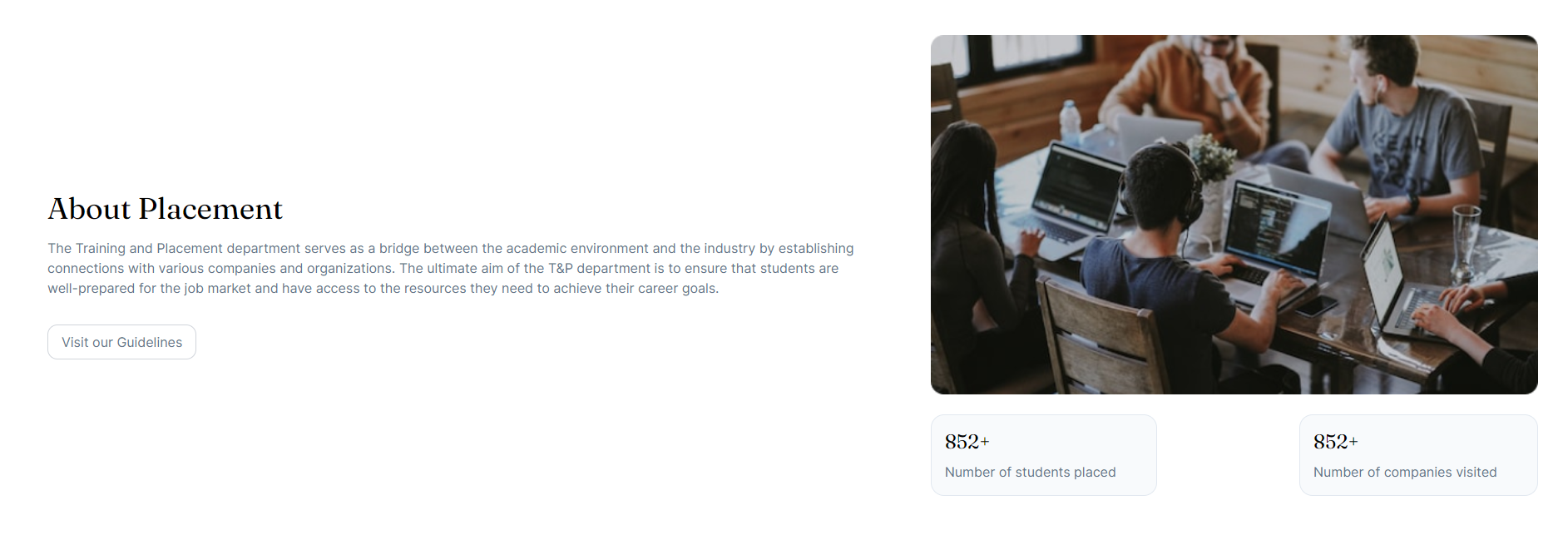
Companies Categories
This page section provides detailed statistics on the successful placements of students and the number of companies that actively participate in campus recruitment. Moreover, these companies are often classified into distinct tiers based on their significance and desirability for students. This categorization includes tiers such as super dream, dream, normal, and core companies. This classification helps students gauge the level of competition and prioritize their preferences during the placement process.
- Super Dream Companies
- Dream Companies
- Normal Companies
- Core Companies

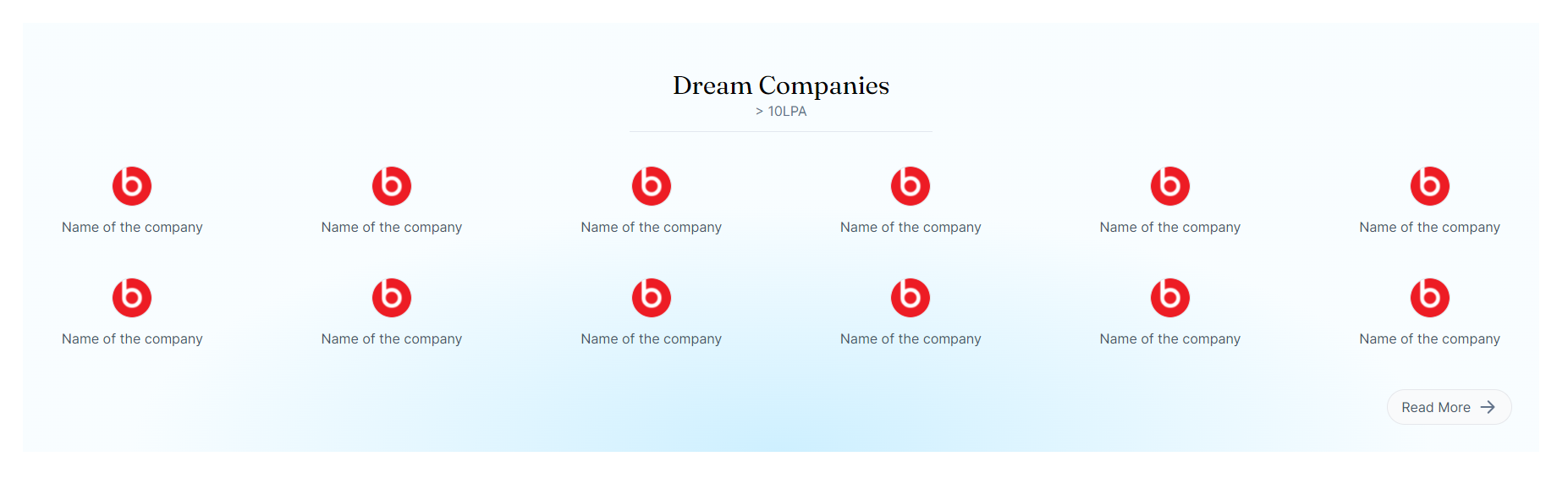
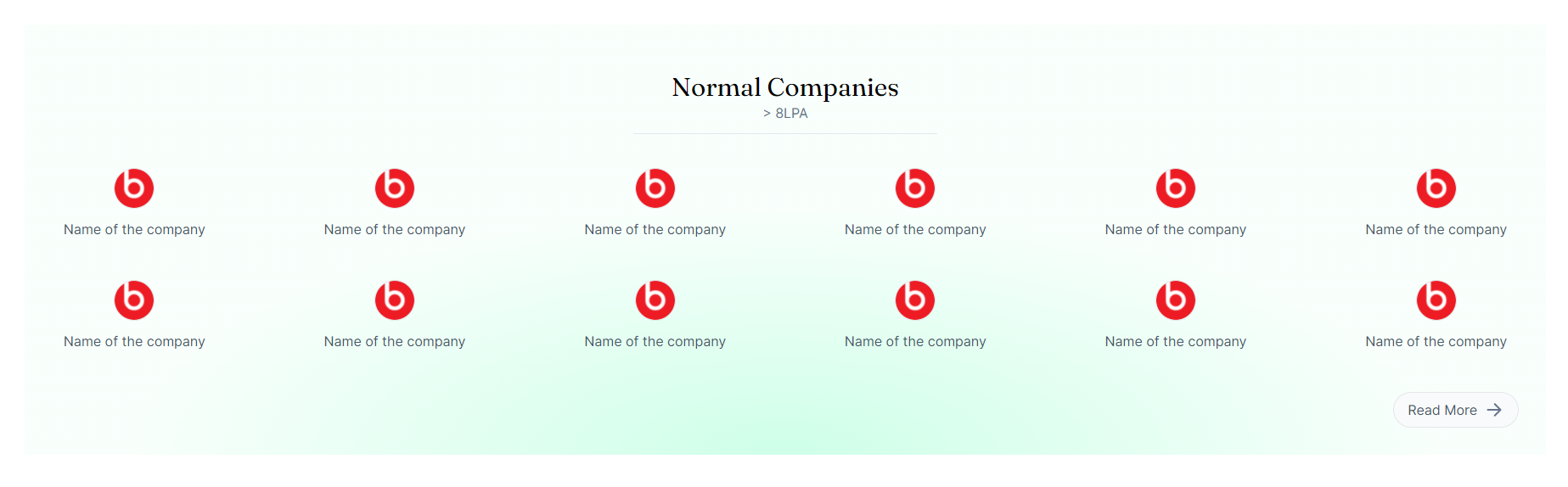
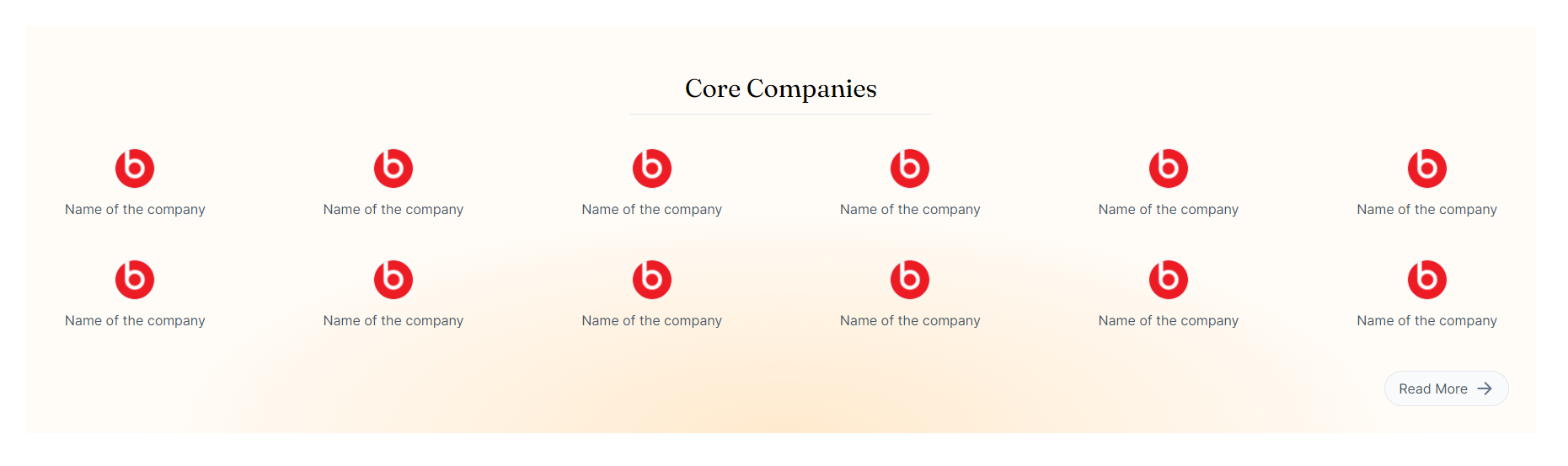
This sections are already made in our Internships and Companies component.
Similar steps were carried out for adding multiple Companies Category Sections.
After successfully implementing the Placement component of the TNP (Training and Placement) website, the next step is to move forward with the implementation of the Top Placed Students component.