Hero Section
The index.astro is used as the main component in the first section of the TCET Linux website. This section of code is crucial because it combines content, interactivity, visual styling, and adaptability to create an engaging and visually appealing section on a web page. It contributes to a positive user experience and helps achieve the intended goals of the webpage or application.
Data Component
The data variable is an array that contains a single object. This object represents a piece of information about a resume screener. It has two properties: heading and description. The heading property stores the text "The Best Resume Screener in the World", and the description property stores the text "Maecenas vitae eleifend dui vitae vitae. Risus nam faucibus aliquet at iaculis tempor sed." This line exports the data variable as the default export of the module.
export const data = [
{
"heading": "The Best Resume Screener in the World",
"description": "Maecenas vitae eleifend dui vitae vitae. Risus nam faucibus aliquet at iaculis tempor sed."
},
// Similarly more objects can be created
];
export default data;
Imports
This line of code is importing some data from a file called "data" located in the same directory as this code. The data will be used later in the code.
import data from "./data";
// HTML Markup
HTML Markup
In this section we have discribed about title, discription button and some image components.
Title and Discription
The first line of the html code represent a div tag. It creates a container with a dark background color. This block of code uses the imported data and maps over it. For each element in the data array, it creates a <div> element with some CSS classes. Inside this <div>, there are two more <div> elements. The first one contains a <p> element with a large font size and some text from the ele.heading property. The second <div> contains another <p> element with a smaller font size and some text from the ele.description property. This block of code will repeat for each element in the data array.
// Imports
<div class="bg-[#0C1030] w-full flex flex-col items-center relative ">
<div class=" mt-10 z-20">
{
data. Map((ele, index) => (
<div class=" flex flex-col items-center">
<div class=" text-white ">
<p class=" p-6 font-rubik font-normal text-4xl leading-14 text-center">
{ele.heading}
</p>
</div>
<div class=" w-10/12 md:w-5/12 text-white">
<p class=" text-[#D0D5DD] font-normal text-base leading-7 text-center">{ele.description}</p>
</div>
</div>
))
}
// Button Component
</div>
</div>
Button Component
This code block represents another <div> element with CSS classes. Inside it, there are two more <div> elements. The first one creates a button with the text "Resumer Screener tool". The second another button and the text "Contribute" with a purple background color and the transparent white background respectively This button is a hyperlink (<a>) that leads to a GitHub page when clicked.
//Title and discription
<div class=" flex flex-col sm:flex-row text-white items-center justify-center gap-6 mt-4">
<div class=" bg-[#6938EF] inline-flex items-center justify-center w-auto rounded-md px-4 py-2 text-base leading-6 text-white border border-transparent md:w-auto hover:bg-[#6340c3]">
<button class="">Resumer Screener tool</button>
</div>
<div class=" bg-[#FFFFFF29] w-auto px-4 py-2 flex items-center justify-center rounded-md hover:bg-[#ffffff17] ">
<button><a href="https://github.com/tcet-opensource/resume-screener/issues" target="_blank">Contribute</a></button>
</div>
</div>
// Image Component
Image Component
In this code block, there's another <div> element with CSS classes. Inside it, there's a nested <div> with an inline CSS style. Inside this nested <div>, there's an <img> element that displays an image named "image.png" from a directory called "Hero-section". The image has a border around it.
// Button Component
<div class="mt-16 lg:w-full md:w-full px-4 ">
<div style="background:linear-gradient(145.2deg, rgba(255, 255, 255, 0.065) 13.28%, rgba(255, 255, 255, 0.1) 87.52%);" class="
p-3 rounded-lg border-b-0">
<img src="/Hero-section/image.png" alt="heroSection" class=" border-8 border-[#FFFFFF] ">
</div>
</div>
// svg Component
svg Component
These last two lines of code create two more <img> elements that display two images named "right.svg" and "left.svg" from the "Hero-section" directory. They are positioned absolutely on the right and left sides of the container.
// Image Component
<img src="/Hero-section/right.svg" class=" absolute right-0 z-10 w-3/5 md:w-auto" alt="" >
<img src="/Hero-section/left.svg" class="absolute left-0 z-10 w-3/5 md:w-auto" alt="" >
Output Image
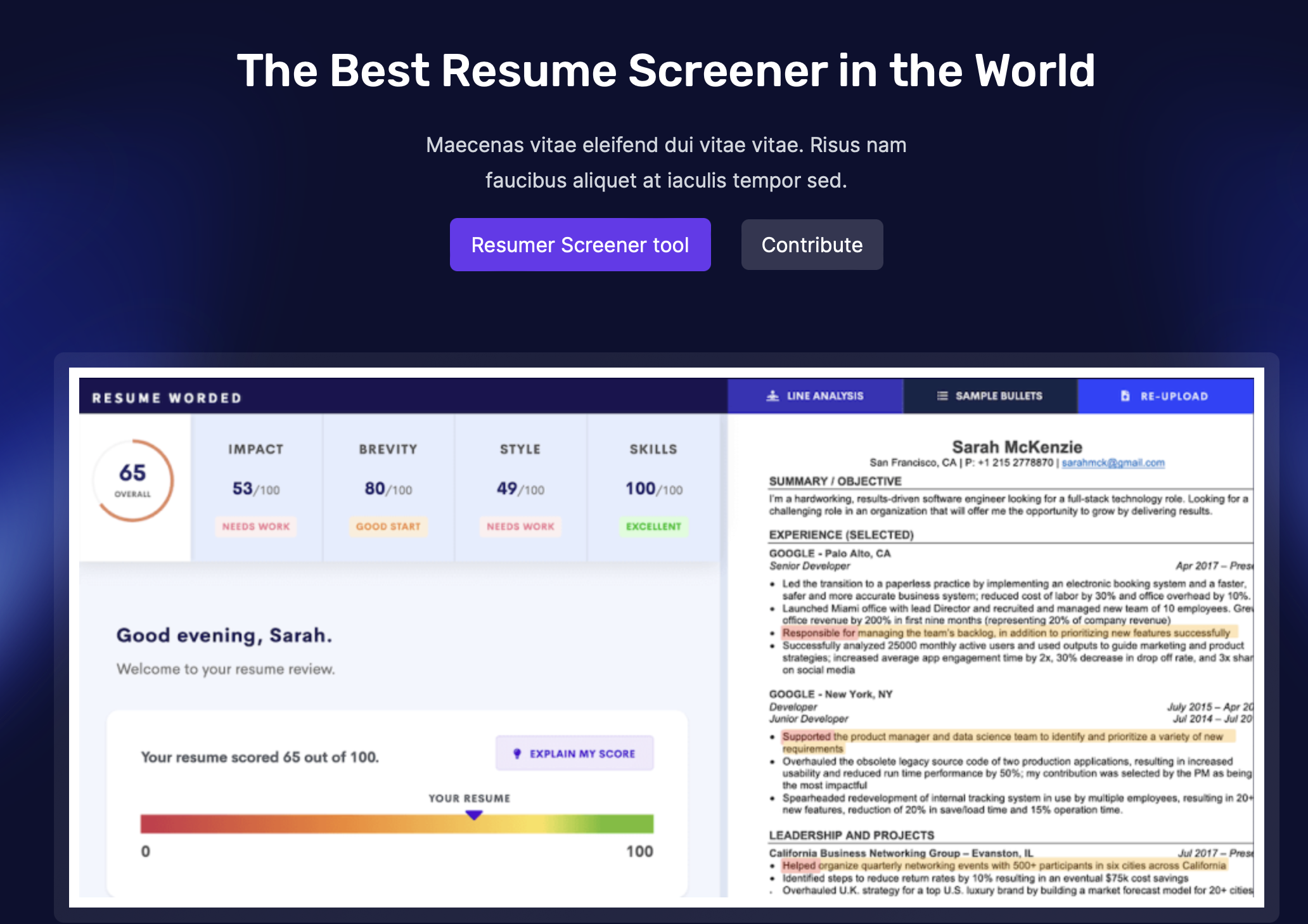
With this we have completed the Hero Section of our Resume Screener Website, lets move on forward to see how we integrated the About Us section of the website.