ATS Resume Test/Scan
The ATS Resume Test/Scan section provides a free ATS resume scan. It was built with all applicant tracking systems in mind and acts as a powerful ATS resume test.
The section can be broken down into the following divisions:
Header and Tip
We followed these steps to make the same:
Creating a
<div>element with two child<p>elements inside it.The first
<p>element displays the heading, and the second<p>element provides a tip.index.astro<div class="p-0 md:w-[50%]">
<p class="text-[#FCFCFD] text-3xl font-rubik">
Find out if your resume passes ATS resume test
</p>
<p class="text-[#D0D5DD] py-4">
Tip: Score My Resume was bult with all applicant racking
systems in mind and acts as a powerful ATS resume test, ts
scanned correctly by our platform, you can be confident it
wil also be processed correctly by all ATS.
</p>
The header and tip look like this:
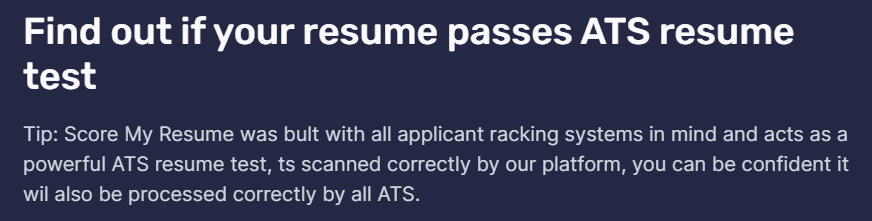
We used CSS classes to style the elements, setting properties such as color, font size, padding, and font family.
Resume scan button and image
We followed these steps:
We made a
<button>element with a class assigned to it. The class contains multiple CSS properties for styling.The content was added inside the
<button>element: "Get Your Free ATS Resume Scan". This is the text displayed within the button.```jsx title="index.astro" {2,3} showLineNumbers
<button
class="bg-[#6938ef] hover:bg-[#6533ed] text-white py-2 px-5 md:py-3 md:px-8 rounded-lg mt-4">
Get Your Free ATS Resume Scan
</button>
```The resume scan button looks like this:
We imported a specific file named "Group 1.svg" and assigned it to a variable called Group1
index.astroimport Group1 from "/ATSResumeTest/Group 1.svg";The image is positioned absolutely and styled with CSS classes to set its width, maintain its aspect ratio, and position it relative to its parent container.
index.astro<img
src={Group1}
class="absolute w-[50%] h-auto right-[-6rem] bottom-[-12rem]"
/>
After combining all of the divisions, the Resume Test/Scan section can be seen like this:
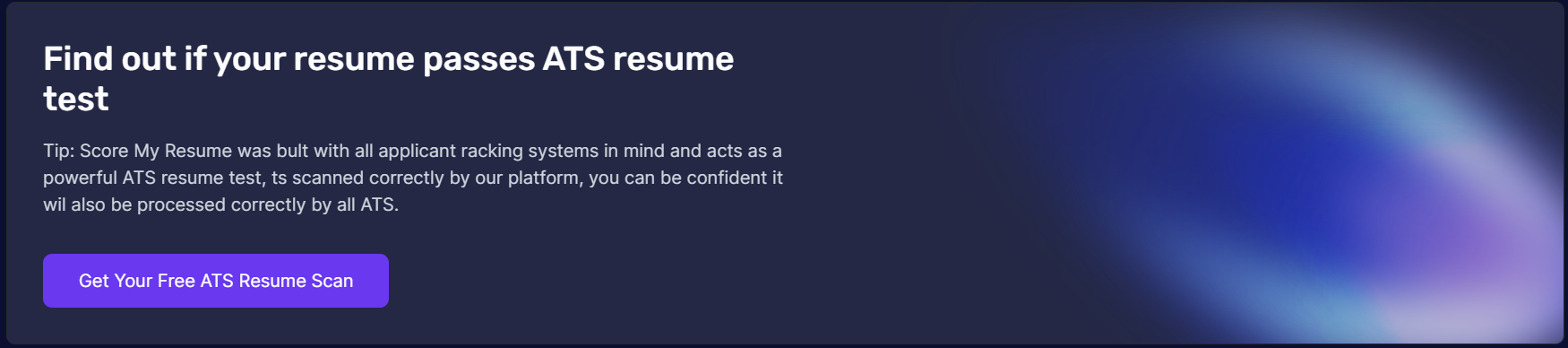
The ATS Resume Test/Scan section is succesfully executed! Let's move on and see how we created the Features and Cards Section of the Resume Screener Website.